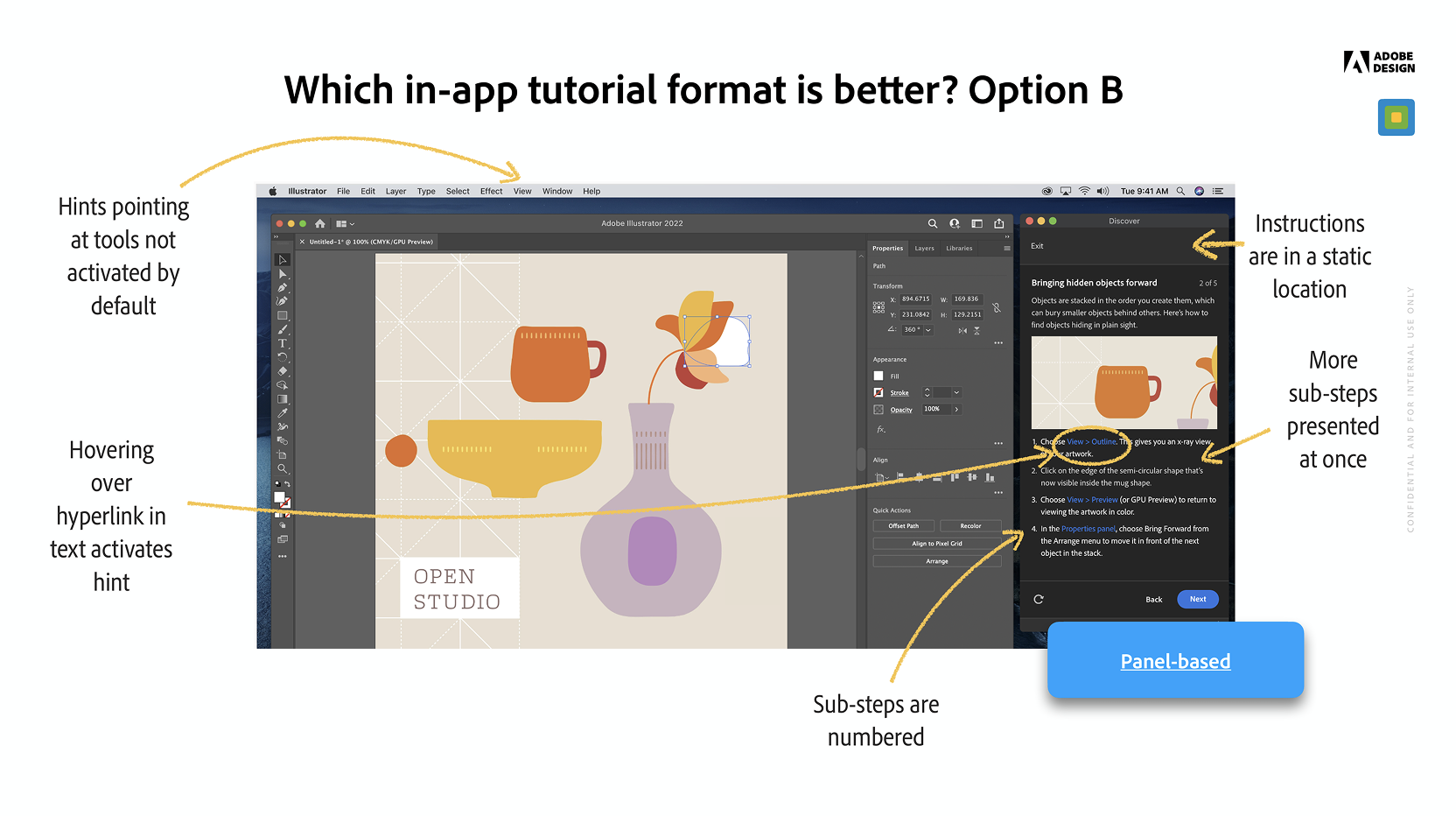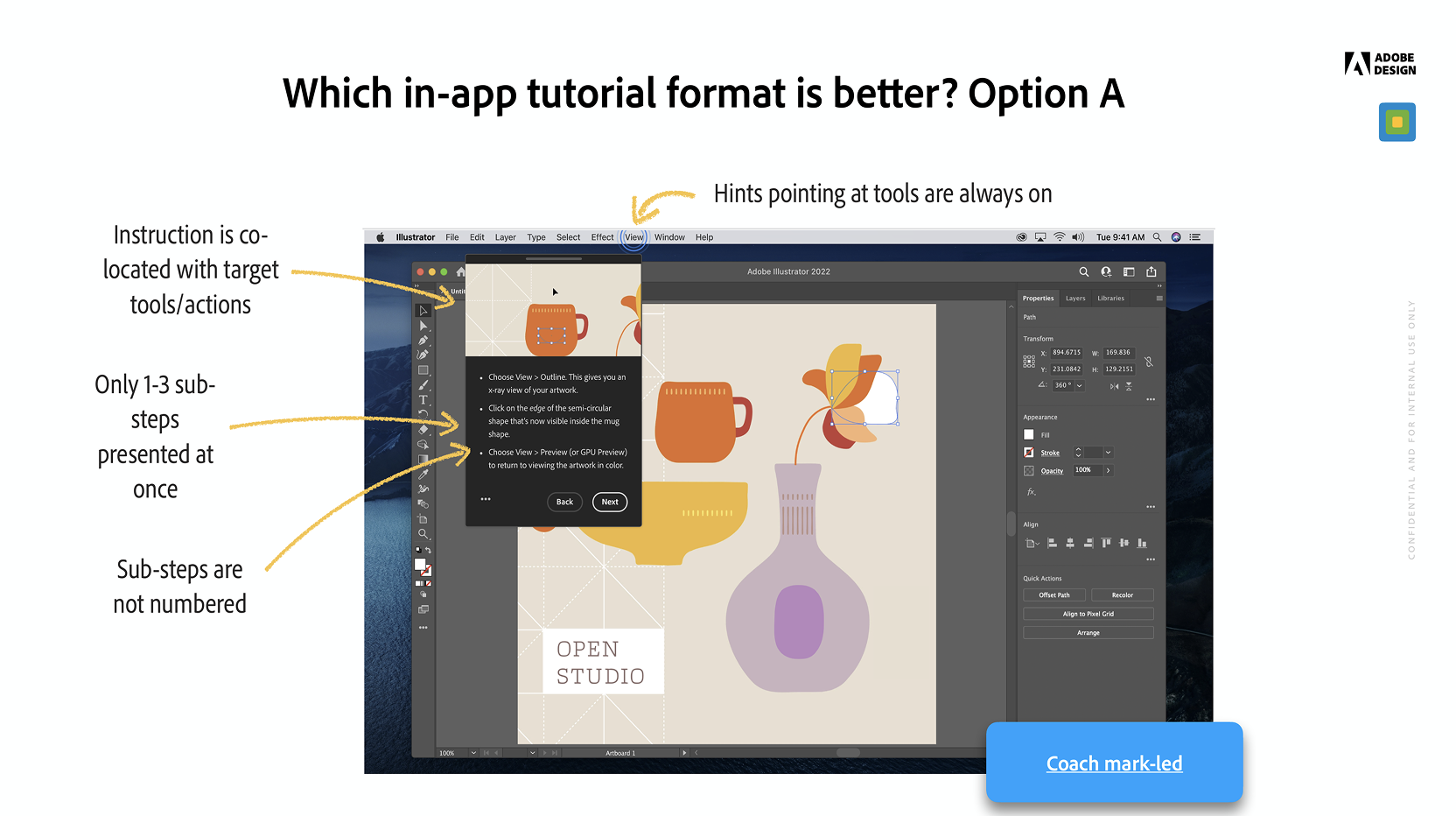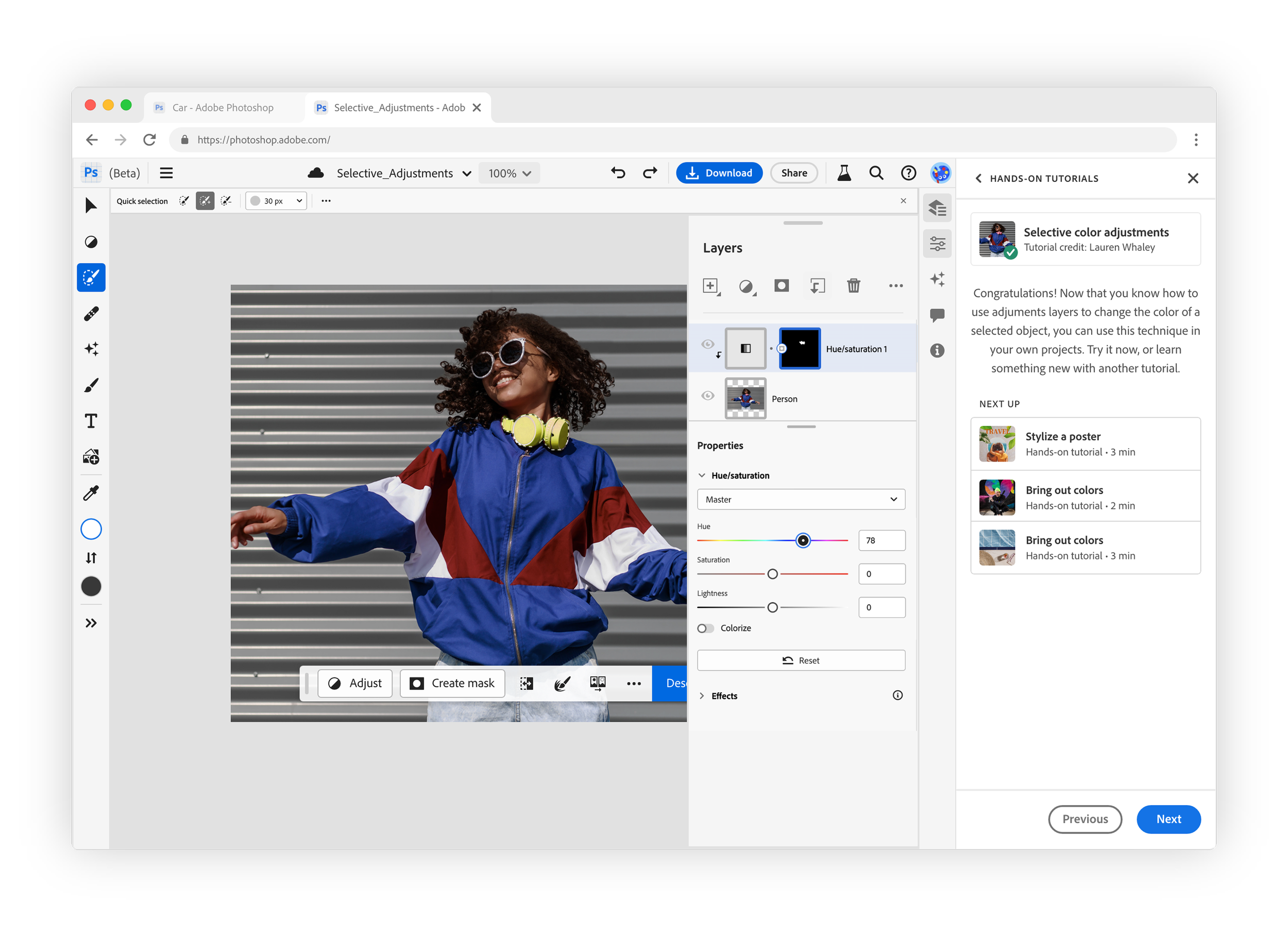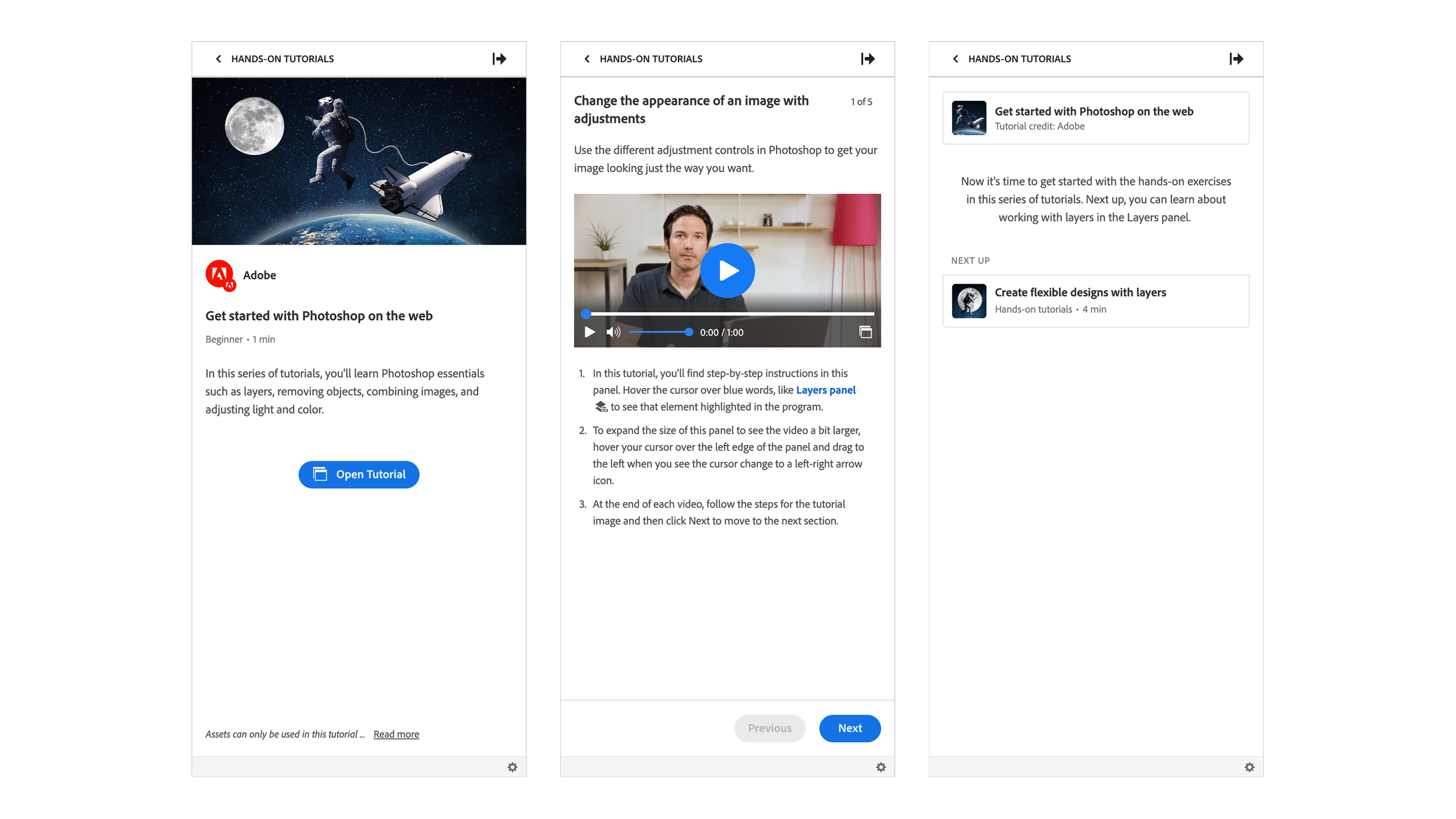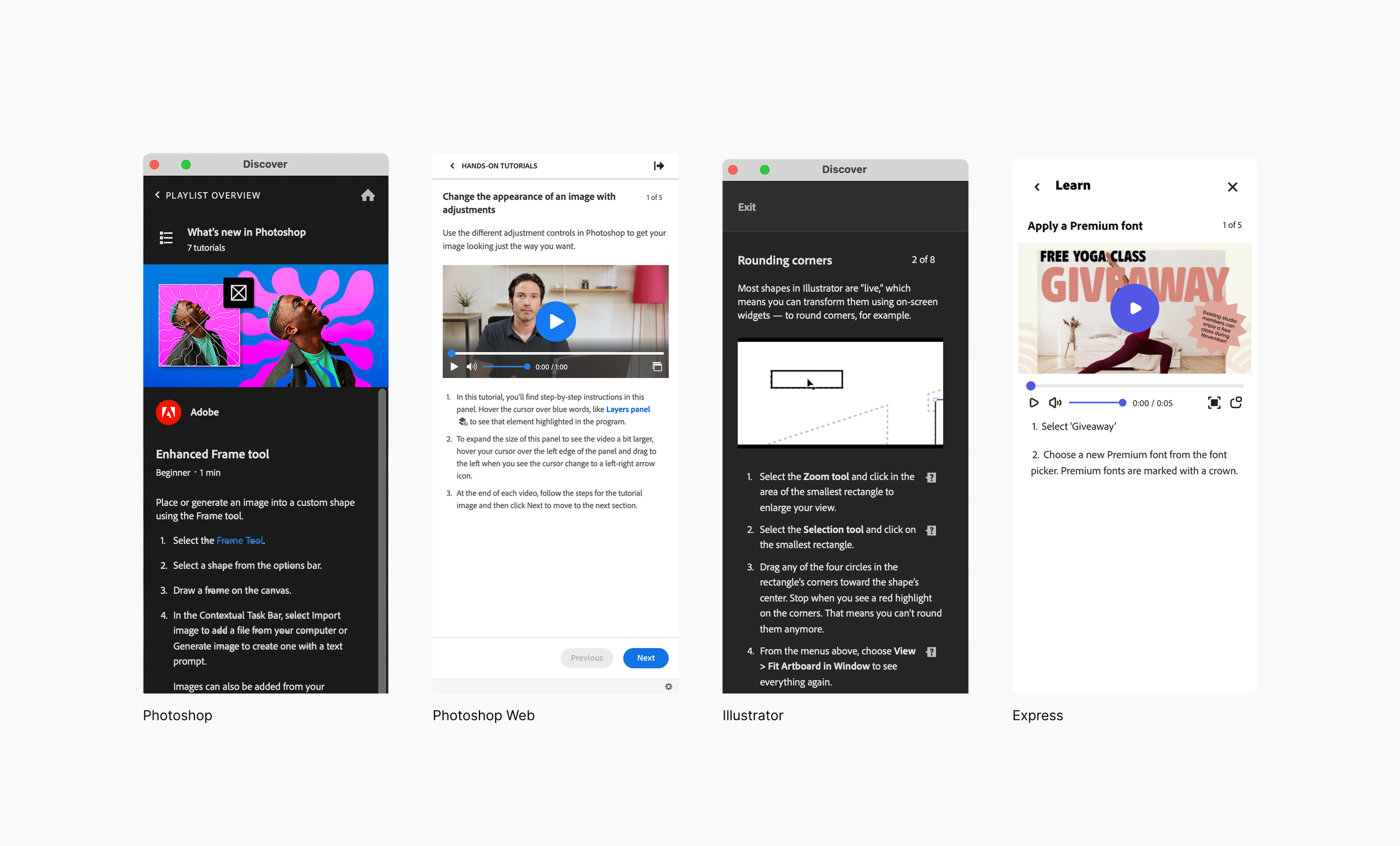Photoshop web, tutorials
Role
Sr Designer
Team
Melissa Gutierrez (Sr Designer), Katie Wilson (Design Manager), Mercedes Vega Villar (Researcher), PsW Eng Team, and various cross-functional stakeholders
With the launch of Photoshop web, the Discover Panel expanded to a web-based feature, allowing the Learn team to reimagine in-app learning for Photoshop and Illustrator. To create a new learning experience, we conducted testing, gathered user insights with our research partner, and aligned on a consistent learning framework, as there wasn't one single consistent framework across platforms. As Senior Designer, I built two prototypes for testing, implemented MVP designs, and collaborated with our researcher to refine the user experience.
Customer-centeric design: from deep listening to user empowerment
I created two fully functional prototypes for the study comparing panel-based vs. coach mark-led tutorials. Users found coach marks intrusive and less engaging, preferring panels with clear confirmation steps for reassurance and enjoyment. While the panel-first approach performed better, participants recommended blending formats. Rather than simply implementing the winning format, I listened to participant feedback recommending a blended approach and advocated for key improvements like clearer workspaces and simplified tool discovery.
I then took ownership of translating these insights into action, collaborating closely with our researcher to observe sessions, rapidly sketching concepts, and leading cross-team workshops that aligned everyone around user needs. This customer-first approach directly shaped our iterative MVP designs for Photoshop Web, ensuring real user voices guided every design decision.
Leading design at scale
I successfully navigated the complexity of Adobe's large organizational structure, building strong cross-functional relationships across multiple product teams including Learn and Photoshop Web. My onboarding work required balancing aggressive product goals with creating moments of delight and clarity for new users. I secured leadership buy-in for a completely new tutorial direction by presenting clear user research insights, then collaborated closely with the instructional design team to ensure they could effectively implement the new format. This cross-team alignment and executive support enabled us to transform the onboarding experience at scale, demonstrating my ability to lead design initiatives that require both strategic vision and tactical execution across diverse stakeholders.
MVP implementation
The tutorial opens in a docked panel for seamless workflow, featuring author details (photo and role) and metadata (skill level, time, description).
Tooltips and indicators appear on hover or click to help identify where tools exist in context. The carousel supports GIFs and images, advances manually, and includes a step counter for visual-step alignment.
The end of the tutorial screen includes tutorial information, a success message. Recommendations for additional tutorials appear under "Next Up," encouraging users to further their learning journey.
Iterative design through continuous user feedback & testing
Post-MVP testing revealed issues with tool findability and carousels, which were too small and abstract to match nested tools.Tool links were redesigned to include tool names, hover states, and icons for clarity. We replaced the carousel with videos paired with instructional text, significantly improving tool discoverability.
Influencing a consistent learning framework across Adobe in-app
Our foundational research and design work for Photoshop Web illuminated key user pathways and influenced the direction forward for other teams. This framework has since been successfully extended across Illustrator, Photoshop, and Express, demonstrating its scalability and impact. It laid the groundwork for delivering more intuitive, emotionally attuned in-app learning experiences that meet users where they are.